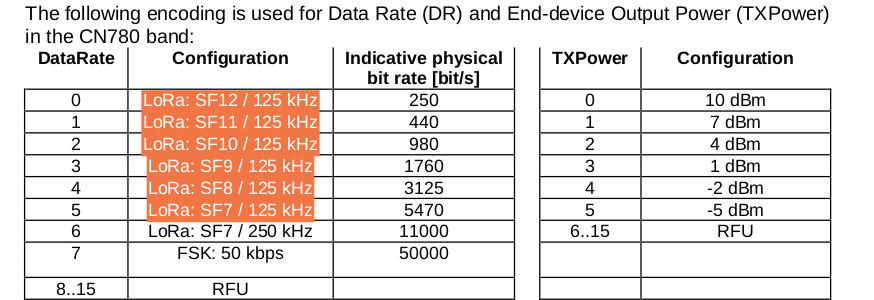LoRaWAN™ devices log data and transmit them regularly.
All Senlab™ LoRdevices support ADR, from DR0-SF12 to DR5-SF7 (see table by clicking on this slide).
If your device doesn’t change its data rate, you have to check the following points:
- ADR is managed by the network level. So you have to check with your network provider (or on your gateway) how to activate the ADR option (if supported).
- Check that the maximum DR <= 5 (some system has a default max DR of 6 and will be not supported by Senlab)
- DR change depends of the ADR algorithm. Often, the network will wait to receive several messages from the device, to check the radio level, before changing the device DR.
- Check that the frequency plan (channels and DR) configured by your network is supported by the Senlab (refer Senlab user guides) => https://support.sensing-labs.com/hc/en-us